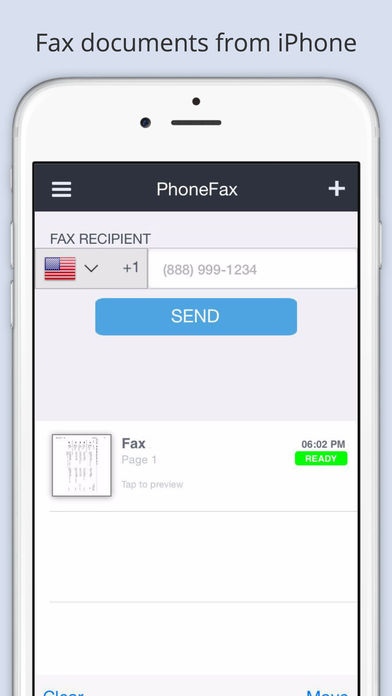PhoneFax - fax from iphone, ipad, ipod 1.2.3
Free Version
Publisher Description
Turn your iPhone or IPad into a fax machine!! You'll NEVER have to make a trip to the store again! Faxing is simple, convenient, and easy. Supports both sending and receiving. You can get your own fax number! Works with PDFs, DOCs, Images, Dropbox, Box, Evernote, and more! PhoneFax sends fax files or documents, including PDF files, from your iPhone or iPad to any fax number in the USA/Canada and to most international locations. Send a fax from an iPhone as simply as selecting a file and entering the fax number. PhoneFax also lets you rent fax numbers for a monthly or yearly fee. There is no monthly fee for sending faxes. You will receive faxes and can preview them on your iPhone or iPad, and also send them to your e-mail. PhoneFax supports sending via fax PDF and Microsoft Office Word documents (.doc or .docx). It can also send as a fax images in PNG and JPG formats - this enables you to fax images from your iPhone's, iPad's or iTouch's camera. PhoneFax supports many cloud services including Box, DropBox, Evernote, Gmail, Google Drive, and OneDrive. You can also select an existing fax image from your Photo Library or take a picture using your camera. You will need to purchase fax credits through the app store to send a fax. Fax credits are not refundable. We will automatically retry faxes that don't go through initially - no additional charge and you don't need to do anything. If you would like to manually retry the fax, you may do so with no additional charge. If you have any trouble faxing, you may view the in-app FAQ section as well as contact support through the in-app virtual help system. Faxes can take up to 5 minutes to send, so please be patient! Requires network access.
Requires iOS 7.0 or later. Compatible with iPhone, iPad, and iPod touch.
About PhoneFax - fax from iphone, ipad, ipod
PhoneFax - fax from iphone, ipad, ipod is a free app for iOS published in the Office Suites & Tools list of apps, part of Business.
The company that develops PhoneFax - fax from iphone, ipad, ipod is Chris Bates. The latest version released by its developer is 1.2.3.
To install PhoneFax - fax from iphone, ipad, ipod on your iOS device, just click the green Continue To App button above to start the installation process. The app is listed on our website since 2015-10-11 and was downloaded 4 times. We have already checked if the download link is safe, however for your own protection we recommend that you scan the downloaded app with your antivirus. Your antivirus may detect the PhoneFax - fax from iphone, ipad, ipod as malware if the download link is broken.
How to install PhoneFax - fax from iphone, ipad, ipod on your iOS device:
- Click on the Continue To App button on our website. This will redirect you to the App Store.
- Once the PhoneFax - fax from iphone, ipad, ipod is shown in the iTunes listing of your iOS device, you can start its download and installation. Tap on the GET button to the right of the app to start downloading it.
- If you are not logged-in the iOS appstore app, you'll be prompted for your your Apple ID and/or password.
- After PhoneFax - fax from iphone, ipad, ipod is downloaded, you'll see an INSTALL button to the right. Tap on it to start the actual installation of the iOS app.
- Once installation is finished you can tap on the OPEN button to start it. Its icon will also be added to your device home screen.